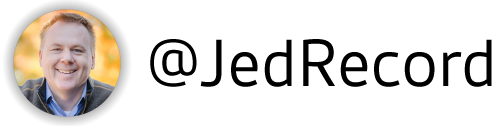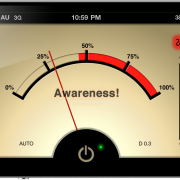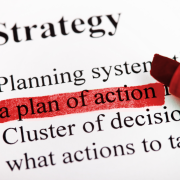Taking My Data on the Road – Product Review
This post is sponsored by SanDisk®, a Western Digital brand. I received compensation in exchange for writing this review. All opinions are my own
Recently I visited Montana with my family where we enjoyed a week of horseback riding and fun in the Big Sky state. Prior to leaving for the trip, Western Digital sent me one of their new SanDisk flash drives called iXpand™. In this article, I share my experience using the iXpand™ flash drive in a sponsored post on behalf of SanDisk, a Western Digital brand. The opinions, photos and text are all mine.

My family sets off on vacation!
If you’ve travelled with kids on a plane before, then you know how useful having an iPad can be. When they start asking “Are we there yet?”, it’s time to hand over the tablet and let them play some Slither.io or watch a movie. I was too cheap to buy the iPad with extra storage, and that 16GB gets filled up pretty quickly. Lucky for me the iXpand™ flash drive has 128GB of portable storage. The iXpand™ flash drive is a small portable USB drive which connects both to your PC/Mac and your iPhone, iPad or iPod touch. The model I’m using has 128GB of space, which was more than enough to hold a few movies for my daughter to watch and room left over for storing extra photos. We were able to watch Disney’s Zootopia right from the iXpand™ flash drive itself, without filling up the storage on the mini.

Trying out the iXpand™ flash drive with my iPad mini in rubber case, iPad mini in hard case and my iPhone 6+ with its case.
You may know already I take a lot of photos, and if you follow my Instragram account you probably know that I try to add three to four new photos every day. That can fill up my phone pretty fast. In fact, I need to move photos off my phone much more frequently than I actually connect it with iTunes for syncing. That’s where the iXpand™ flash drive comes in handy. The iXpand™ flash drive has a bendable neck which allows the Lightning connector to connect to the phone and download my photos quickly without me having to take the phone out of its protective case. When I plug the drive into my phone I’ve set it up to automatically download all the photos on my phone. Then I just plug it into my MacBook where the photos get moved into my archive.
There are some other features I didn’t mention in this article including the ability to backup and restore your photo library, backup photos from social media accounts, backup your contact lists and more. To see all these features and find all the geeky technical specs, check out the product page here.

Inserting the iXpand™ USB 3.0 flash drive into my MacBook

The flexible Lightning connector fit all of my Apple devices even with the cases on.
I hope you found this info useful. I wrote this post because I experienced the value of the iXpand™ flash drive myself. I may even get another for our other iPad. Please let me know what you thought of this review or feel free to ask any questions about it in the comments below.
*1GB=1,000,000,000 bytes. Actual user storage less.
SanDisk is a trademark of Western Digital Corporation or its affiliates, registered in the U.S. and other countries. iXpand is a trademark of Western Digital Corporation or its affiliates. iPhone and Lightning are trademarks of Apple Inc., registered in the US and other countries. Other brand names mentioned herein are for identification purposes only and may be the trademark(s) of their respective holder(s).
Western Digital Technologies, Inc. is the seller of record and licensee in the Americas of SanDisk ® products.